The Windows Registry is a hierarchical database that stores configuration settings and options on Microsoft Windows operating systems. It contains settings for low-level operating system components as well as the applications running on the platform: the kernel, device drivers, services, SAM, user interface and third party applications all make use of the registry. The registry also provides a means to access counters for profiling system performance.
By editing the Windows Registry we can produce some interesting results! But editing registry carelessly can severely affect the system and may lead to crashing of the Windows. Thus it is strongly recommended that you should backup the registry before editing it.
Create Windows Log on Error Message:
Here we will edit the registry to display a critical error message on the Windows logon screen.
- Click on Start > Run.
- Type regedit. Click OK. [Note: you should have the administrative privilege to open Registry Editor and edit it.
- Now Navigate to the following key in the Registry Editor:
Now do the following changes:
- Right-click on legalnoticecaption key. Click Modify... In the Value data box write something like Critical Error. [Note: this text will be the heading of the error message. ]
- Right-click on legalnoticetext key. Click Modify... In the Value data box write something like Windows cannot load. System files are corrupted due to malicious software present in the system. Insert Installation Disc and Click OK. [Note: this text will be the body of the error message.]
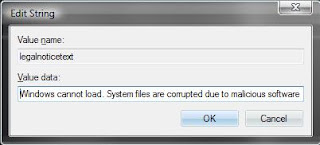 Thats it! next time whenever anybody logins the windows, an error message will be displayed on the logon screen. [The message is just a fake one and the system will start normally after the message]
Thats it! next time whenever anybody logins the windows, an error message will be displayed on the logon screen. [The message is just a fake one and the system will start normally after the message] 












0 comments:
Post a Comment