If you frequently run multiple programs simultaneously, your desktop can get extremely cluttered. This can get annoying if you're working on one program and want to minimize all the other windows -- In previous versions of Windows you had to minimize them individually. With Windows 7's "shake" feature, though, you can minimize every window except the one in which you're currently working -- in a single step
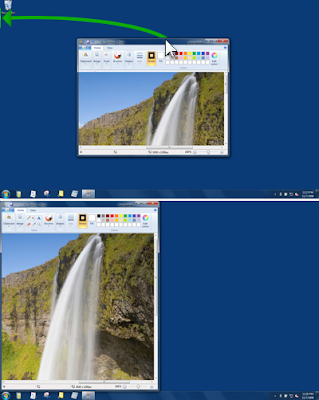 Aligning Windows on the Desktop
Aligning Windows on the Desktop
You can use Snap to arrange and resize windows on the desktop with a simple mouse movement. Using Snap, you can quickly align windows at the side of the desktop, expand them vertically to the entire height of the screen, or maximize them to completely fill the desktop. Snap can be especially helpful when comparing two documents, copying or moving files between two windows, maximizing the window you’re currently working on, or expanding long documents so they’re easier to read and require less scrolling.
To use Snap, drag the title bar of an open window to either side of the desktop to align it there, or drag it to the top of the desktop to maximize the window. To expand a window vertically using Snap, drag the top edge of the window to the top of the desktop.
- Click and hold the title bar of the window you want to keep on the desktop.
- While still holding the title bar, shake it quickly back and forth until all of the other windows minimize to the taskbar. Then let go.
- To make them return, shake the title bar again.
- Alternately Press Windows Key + Home Key.
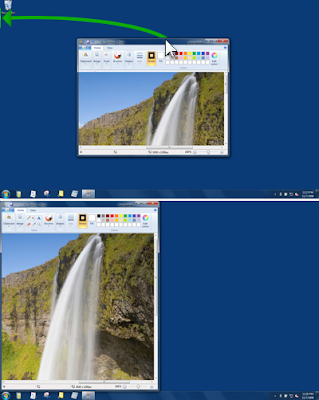 Aligning Windows on the Desktop
Aligning Windows on the DesktopYou can use Snap to arrange and resize windows on the desktop with a simple mouse movement. Using Snap, you can quickly align windows at the side of the desktop, expand them vertically to the entire height of the screen, or maximize them to completely fill the desktop. Snap can be especially helpful when comparing two documents, copying or moving files between two windows, maximizing the window you’re currently working on, or expanding long documents so they’re easier to read and require less scrolling.
To use Snap, drag the title bar of an open window to either side of the desktop to align it there, or drag it to the top of the desktop to maximize the window. To expand a window vertically using Snap, drag the top edge of the window to the top of the desktop.












0 comments:
Post a Comment